📂 Tooling
Basic Commands
psql -d DB -U ROLE -h HOST -p PORT: run psql and Connect.\h: List server SQL commands.\h ALTER TABLE: Get syntax for specified SQL command.\?: List psql commands.\q: Quit psql.\conninfo: Check connection.\c,\connect: Connect from inside psql.\! pwd: Execute shell commands.\o dev1_psql.log: Output results of subsequent query to the specified file.\o: Switch output back to console.
\i dev1_psql.log: Run SQL commands from the file.psql < filename,psql -f filename: Another way to run SQL from file.
\dn(describe namespace): show list of schemas\dnS: also show system schemas
\dt public.*: show all tables inpublicschema.\dT: show all types.\db: list of tablespaces.\timing on,\timing off: turn on/off timing.
Formatting Options
\a: Toggle alignment.\t: Toggle header and summary.\pset: psql formatting options.\pset fieldsep '': use''instead of|as field separator.
# Format results as single "record" - add \gx instead of ; at the end of query:
SELECT name, setting, unit, category, context, vartype, min_val, max_val, boot_val, reset_val
FROM pg_settings
WHERE name = 'work_mem' \gx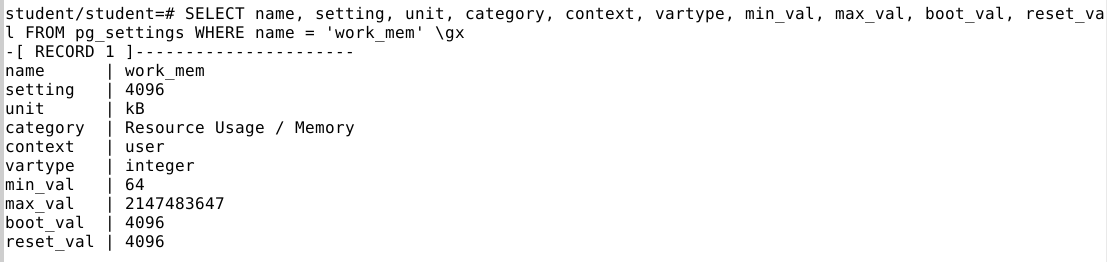
Variables
\set TEST Hello: Set value of psql variableTESTequal toHello!.\echo :TEST: Print variable value.\unset TEST: Unset variable value.:top5: Run SQL statement from variable.\gset: Save query results in variable, e.g.SELECT current_setting('work_mem') AS current_work_mem \gset- result will be stored incurrent_work_mem.\set: List all variables.\? variables: Info about built-in variables.
📂 Tooling | Последнее изменение: 14.04.2024 14:28