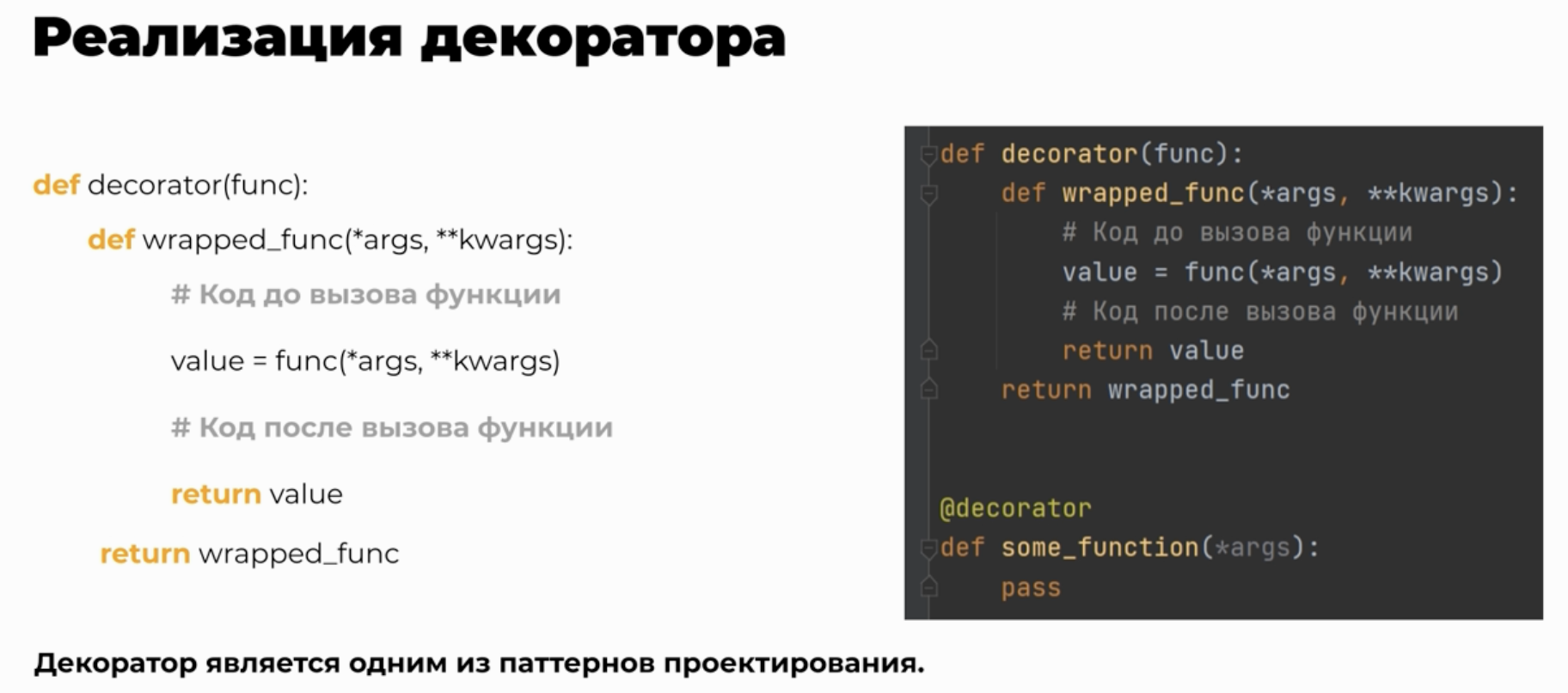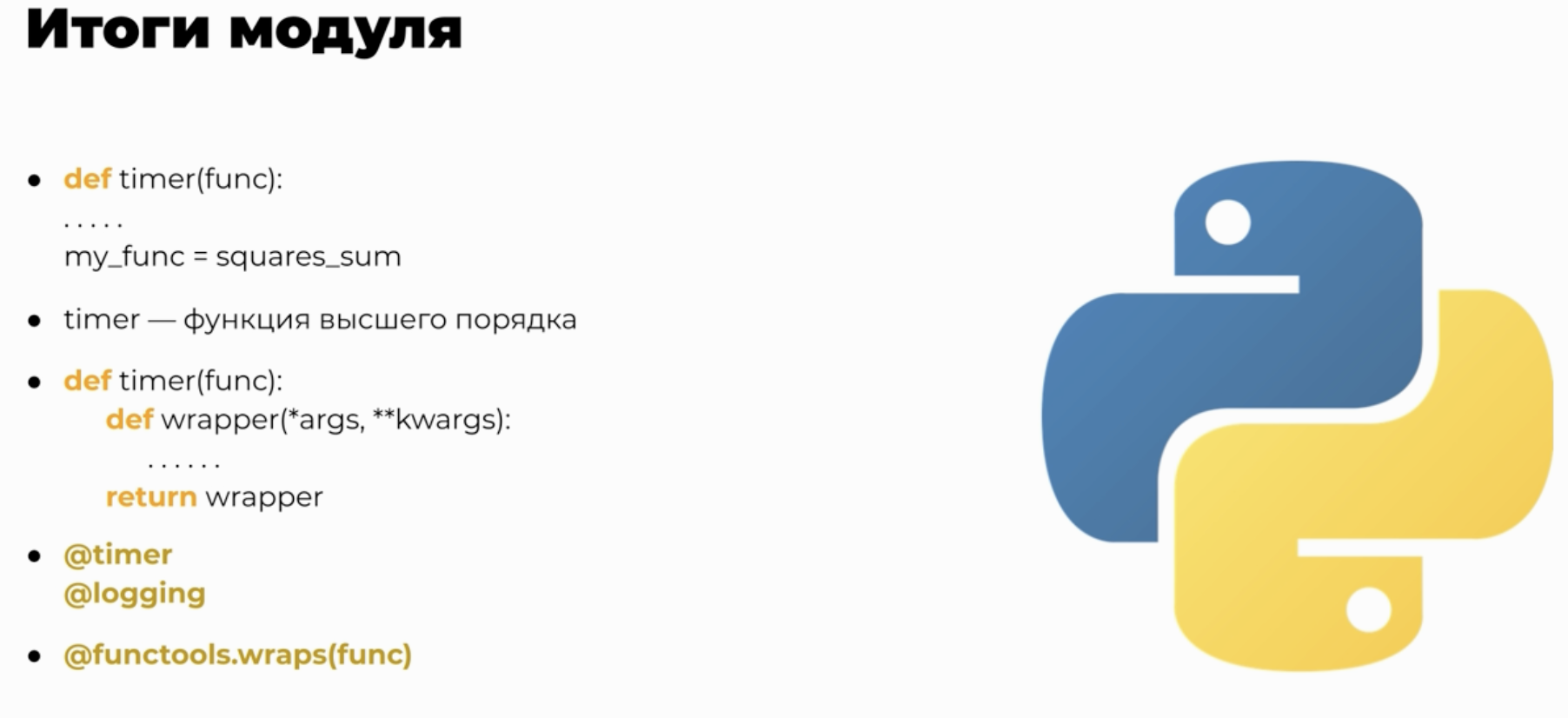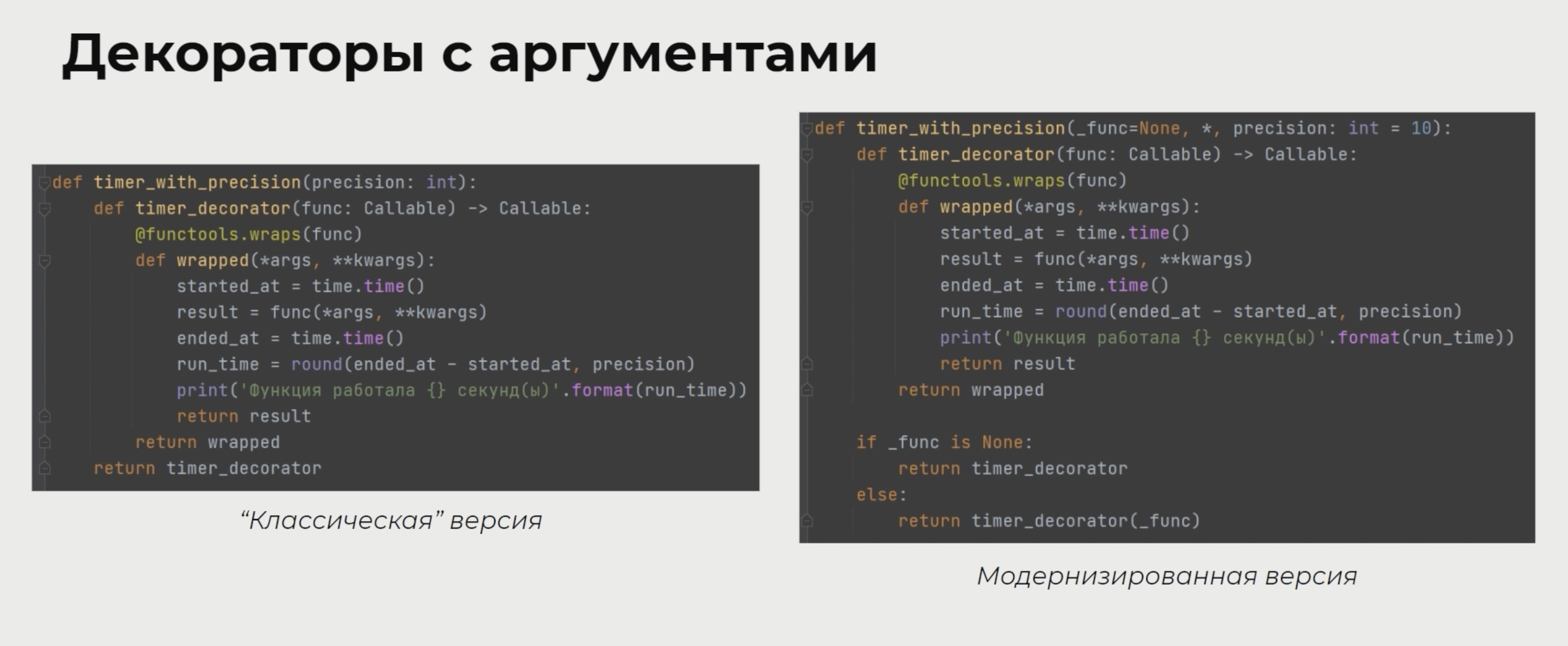Операторы
Возведение в степень: **.
match / case
def likes(names):
match names:
case []: return 'no one likes this'
case [a]: return f'{a} likes this'
case [a, b]: return f'{a} and {b} like this'
case [a, b, c]: return f'{a}, {b} and {c} like this'
case [a, b, *rest]: return f'{a}, {b} and {len(rest)} others like this'
# https://www.codewars.com/kata/reviews/564425cc55d0e45b8c000087/groups/6287deb8c864c80001d0e16bТипы данных
Lists = Списки
5. Data Structures - Python 3.10.7 documentation
This chapter describes some things you’ve learned about already in more detail, and adds some new things as well.
https://docs.python.org/3/tutorial/datastructures.html
-
Примеры
new_list = list() # объявление по уму book_IDs = [1, 2, 3, 4, 5] # Declare dictionary book_IDs.append(6) # append book_IDs[0] *= 5 # access len(book_IDs) # get size of dictionary new_nums = nums[:] # create copy word = list("word") # convert string to list for id in book_IDs: # iterate pass if 1 in book_IDs: # check if number is there pass members = list(range(1, 6)) # = [1, 2, 3, 4, 5] some_list = [12, 34, 56, 3.14, "abc"] print(some_list) print('List length: {}'.format(len(some_list))) print(some_list[1]) print(some_list[1:3]) nums[:3] = [1, 1, 1] # replace first three elements with 1s nums[:3] = [1] # replace first three elements with ONE 1 some_list[2] = "def" # lists are mutable unlike strings # Concatenate lists another_list = [27, 63, "mtg", 36.6, "abc"] new_list = some_list + another_list # SLOW, do not use! Use extend instead # Extend some_list.extend(another_list) # Extend the list by appending all the items from the iterable. Equivalent to a[len(a):] = iterable. # Adding items to lists new_list.append("appended item") new_list.insert(0, "inserted item") # Removing items from list new_list.pop() # = pop(-1) - remove last item. NB! pop returns deleted item new_list.pop(0) # remove first item new_list.remove("abc") # remove first entry of passed value # Sorting number_list = [9, 8, 7, 6, 5, 4, 1] number_list.sort() number_list.reverse()
List comprehensions / Представление списков
5. Data Structures - Python 3.10.7 documentation
This chapter describes some things you’ve learned about already in more detail, and adds some new things as well.
https://docs.python.org/3/tutorial/datastructures.html#list-comprehensions
-
Примеры
squares = [x**2 for x in range(10)] import random squad = [random.randint(30, 80) for _ in range(10)]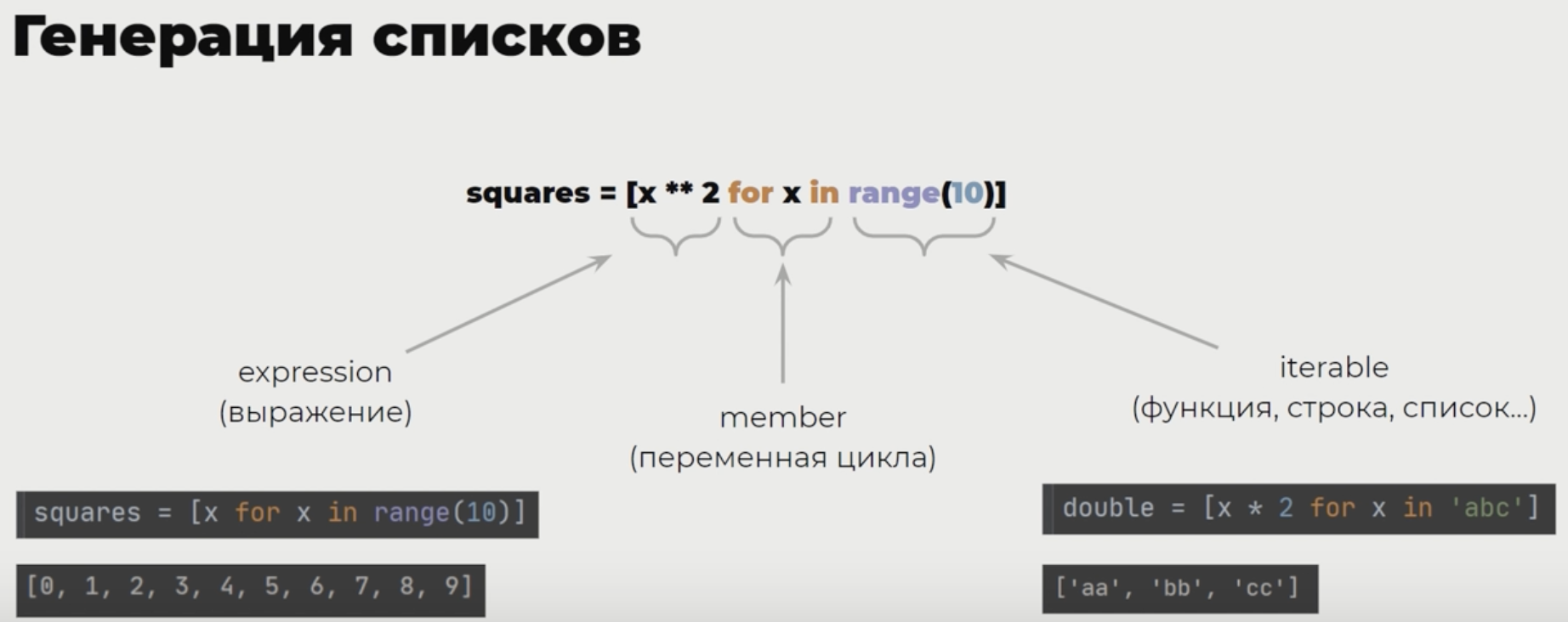
squares_odd = [x**2 for x in range(10) if x % 2 != 0] # if squares_cubes = = [(x**2 if x % 2 != 0 else x**3) for x in range(10)] # if-else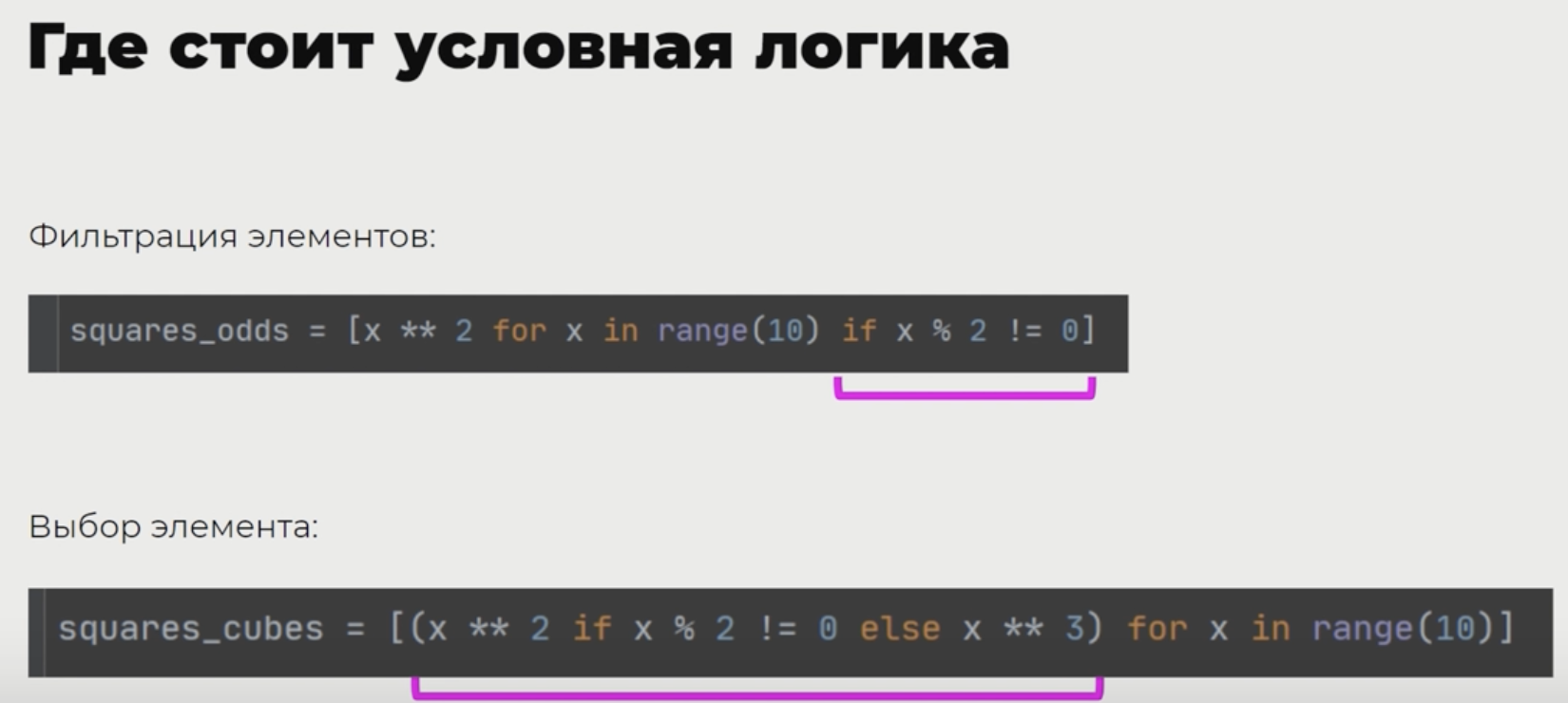
nice_list = [[[1, 2, 3], [4, 5, 6], [7, 8, 9]], [[10, 11, 12], [13, 14, 15], [16, 17, 18]]] print([nice_list[i][j][k] for i in range(len(nice_list)) for j in range(len(nice_list[i])) for k in range(len(nice_list[i][j])) ]) # # == equals to: # print([k for i in nice_list for j in i for k in j]) # Output: # [1, 2, 3, 4, 5, 6, 7, 8, 9, 10, 11, 12, 13, 14, 15, 16, 17, 18] # [1, 2, 3, 4, 5, 6, 7, 8, 9, 10, 11, 12, 13, 14, 15, 16, 17, 18]
Strings
Built-in Types - Python 3.10.7 documentation
The following sections describe the standard types that are built into the interpreter.
https://docs.python.org/3/library/stdtypes.html?highlight=strip#text-sequence-type-str
string - Common string operations - Python 3.10.7 documentation
Source code: Lib/string.
https://docs.python.org/3/library/string.html#format-specification-mini-language
How to Replace a String in Python - Real Python
support_tom] 2022-08-24T10:02:23+00:00 : What can I help you with?
https://realpython.com/replace-string-python/
-
Примеры
len("string") # length of string # Formatting # # https://docs.python.org/3/library/string.html\#format-specification-mini-language # print("/usr/{user}/projects/{filename}".format( user=user_name, filename=filename )) # Float formatting print("Float format: {0:1.3f}".format(1000 / 7)) print("Float format: {0:10.3f}".format(1000 / 7)) print("Цена {:.2f} рублей".format(price)) print("Рост на {:.1%} рублей".format(percent)) print(f"{__file__} executed in {elapsed:0.2f} seconds.") # Int formatting print('Word count: {:,d}'.format(len(all_words))) # Word count: 9,352 print('Quantity: {:.0e}'.format(qty)) # 4e+08 print("{} — {} штук, стоимость {:_d} рублей".format(prod_name, qty, cost).replace('_', ' ')) # Стул — 105 штук, стоимость 10 311 рублей # More Formatting f"{name = :>10}" # The >10 format specifier says that name should be right-aligned within a 10 character string. # *** Debug *** # You can now add = at the end of an expression, and it will print both the expression and its value: >>> python = 3.8 >>> f"{python=}" 'python=3.8' # You can add spaces around =, and use format specifiers as usual: >>> name = "Eric" >>> f"{name = }" "name = 'Eric'" >>> f"{name = :>10}" 'name = Eric' def create_phone_number(n): return "({}{}{}) {}{}{}-{}{}{}{}".format(*n) # Indexing print(text_string[1]) print(text_string[5]) print(text_string[-1]) # last character # Slicing print(text_string[7:14]) # от начала print(text_string[-8:-1]) # от конца print(text_string[-8:]) # от позиции и до конца print(text_string[:6]) # от начала и до позиции print(text_string[::2]) # выводит каждый второй символ print(text_string[::-1]) # reverse order print('10:', alphabet[3:5][::-1]) # reverse part of string # Splitting location = "ПАРК ПРИЕМА/03" park, track = location.split("/") print(f"Парк - {park}, путь - {track}") # Join str_1 = "I love " str_2 = "Python." print(''.join([str_1, str_2])) # Multiplication print(text_string * 2) # # Methods # print(text_string.upper()) print(text_string.lower()) # NB: strings are immutable! # Split print(text_string.split()) print(text_string.split('и')) # Strip / split user_list_str = user_str.strip('[]').split(',') # Remove punctuation symbols temp_str = source_str.translate(str.maketrans('', '', string.punctuation))
Dictionaries
5. Data Structures - Python 3.10.7 documentation
This chapter describes some things you’ve learned about already in more detail, and adds some new things as well.
https://docs.python.org/3/tutorial/datastructures.html#dictionaries
Обзор возможностей словаря dict в Python.
Словари встречаются и в других языках как, только называются по разному, например “ассоциативная память” или “ассоциативные массивы”.
https://docs-python.ru/tutorial/ispolzovanie-slovarej-dict-python/
-
Примеры
new_dict = dict() # создание по уму car_prices = {"Kia": 3000, "Mazda": 5000, "Volvo": 7000} print(car_prices) print(f"Kia price is: {car_prices['Kia']}") car_prices['Hyundai'] = 3100 # add item del car_prices['Volvo'] # delete item print(car_prices) car_prices.clear() # clear dictionary print(car_prices) # Check if there's a nested dict there # {} is the default returned value if there's no such key in dict if data.get('config', {}).get('param', {}).get('param1', {}): print('param1 is there...') # Advanced person = { 'first name': 'Alex', 'last name': 'Gold', 'nickname': 'Hazadus', 'age': 38, 'hobbies': ['mtg', 'vinyl', 'coding'], 'children': { 'son1': 'Michael', 'son2': 'Vladimir', 'son3': 'Dmitry' } } for key in person: print(key, person[key]) for key in sorted(person.keys()): # sort keys max(dictionary.values()) # get max value dict1.update(dict2) # add + update dict1.pop("key") # delete + return dict1["key"] value print(person['age']) print(person['hobbies']) print(person['hobbies'][1]) print(person['children']['son2']) person['car'] = "Kia" # add item person['hobbies'][1] = "music" print(person.keys()) print(person.values()) print(person.items()) # Get key by value in dict my_dict ={"Java":100, "Python":112, "C":11} # one-liner print("One line Code Key by value: ", list(my_dict.keys())[list(my_dict.values()).index(100)] # "Java" )cities = {'London': '2', 'Tokyo': '3', 'New York': '1'} print(sorted(cities.items(),key=lambda d:d[1])) # [('New York', '1'), ('London', '2'), ('Tokyo', '3')]
Set / множество
5. Data Structures - Python 3.10.7 documentation
This chapter describes some things you’ve learned about already in more detail, and adds some new things as well.
https://docs.python.org/3/tutorial/datastructures.html#sets
Теория множеств: основы и базовые операции над множествами
Сегодня поговорим о структуре данных, которая в теории очень догматична, а на практике очень популярна.
https://ru.hexlet.io/blog/posts/teoriya-mnozhestv-osnovy-i-bazovye-operatsii-nad-mnozhestvami
Использование множеств set.
Примечание: для создания пустого множества вы должны использовать встроенный класс set(), а не ’{}‘.
https://docs-python.ru/tutorial/ispolzovanie-mnozhestv-set-python/
Tuple / кортеж
# Tuples are immutable
tuple1 = (1, 2, 3)
tuple2 = ('one', 'two', 'three')
tuple3 = (1, "word", 3.14, 1)
tuple_person = ("Alex", "Gold")
name, last_name = tuple_person
print(tuple3[1])
print(tuple3.count(1)) # = 2Enumerate
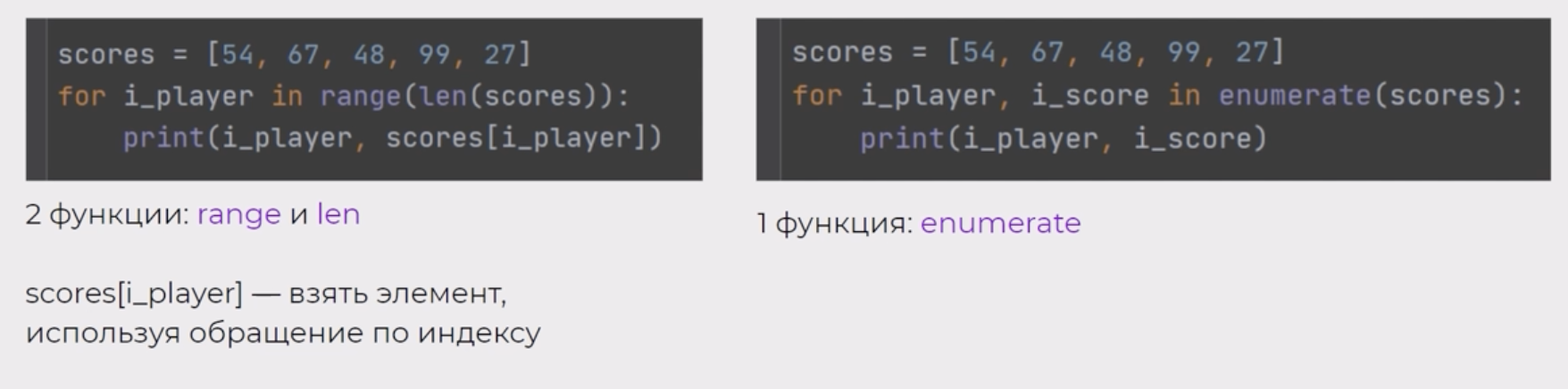
Generators
Glossary - Python 3.10.7 documentation
The default Python prompt of the interactive shell.
https://docs.python.org/3/glossary.html#term-generator-iterator
my_string = 'abcd'
my_tuple = (10, 20, 30, 40, 50)
zipped = ((my_string[i], my_tuple[i])
for i in range(min(len(my_string), len(my_tuple))))
print(zipped)
# <generator object <genexpr> at 0x102c3c200>**Аргументы *args и kwargs
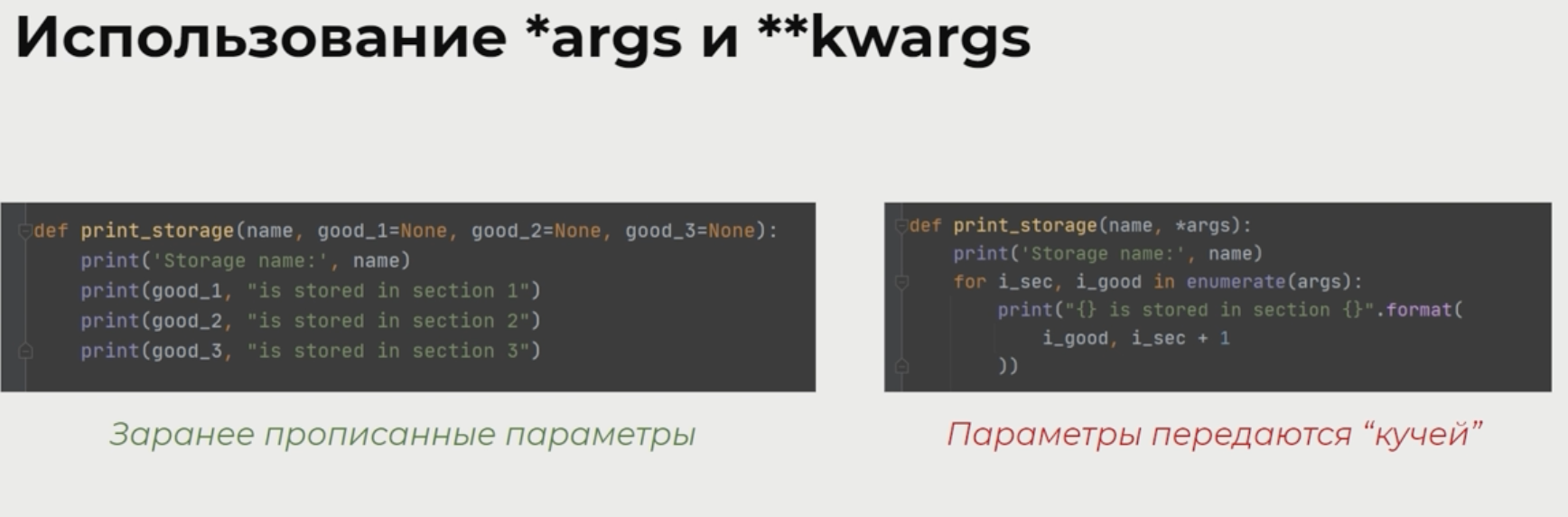
Iterate over kwargs:
for key, value in kwargs.items():
...Exceptions
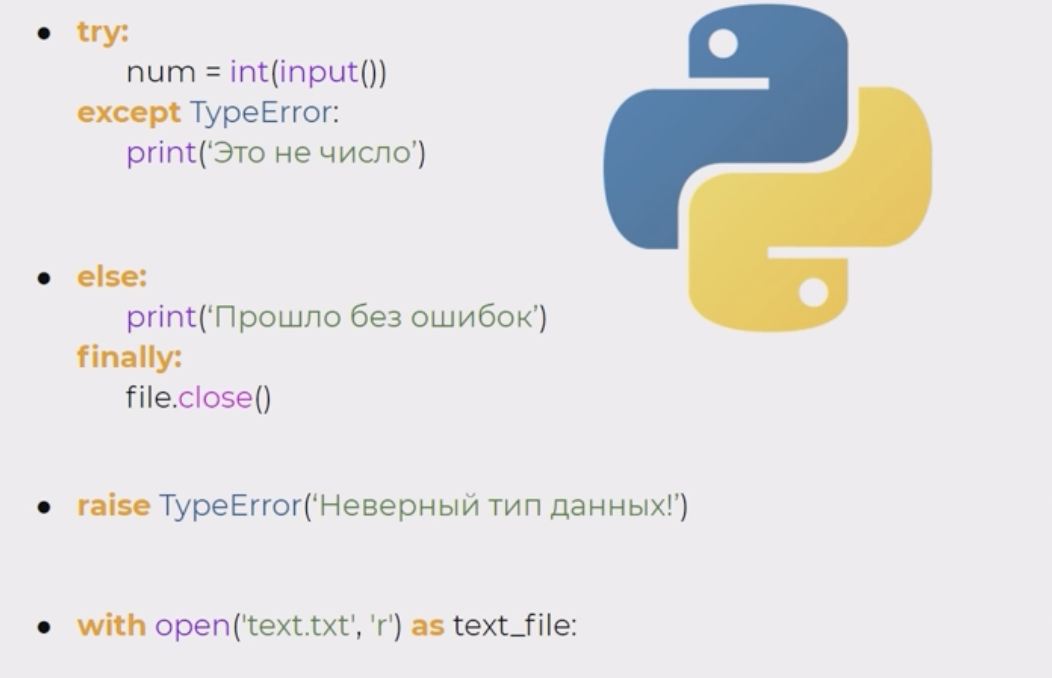
Библиотеки
collections
https://proglib.io/p/ne-izobretat-velosiped-ili-obzor-modulya-collections-v-python-2019-12-15 Основные составляющие модуля collections:
- Counter – инструмент подсчёта неизменяемых объектов. Используйте, если нужно определить количество вхождений или число наиболее (наименее) часто встречающихся элементов.
- defaultdict – словарь, умеющий при вызове отсутствующего ключа вместо вызова исключения
KeyErrorзаписывать значение по умолчанию (работает быстрее, чем методsetdefault()). - OrderedDict – словарь с памятью порядка добавления элементов, умеющий переупорядочивать элементы лучше, чем
dict. - ChainMap – контейнер комбинаций словарей с поиском, обобщением ключей и элементов.
- namedtuple() – функция-фабрика для создания именованного кортежа. Это один из простейших способов сделать код более ясным: использовать вместо индексов имена.
- deque – двусторонняя очередь – список, оптимизированный для вставки и удаления элементов с обоих концов с методом подсчёта вхождений
- UserDict, UserList, UserString – не заслуживающие развёрнутого описания обертки над стандартными объектами словарей, списков и строк для беспроблемного наследования (прямое наследование встроенным типам
dict,list,strчревато ошибками, связанными с игнорированием переопределения методов). Также у модуля collections имеется наследованный модуль коллекции абстрактных базовых классовсollections.abc.
Regular Expressions / regexp
re - Regular expression operations - Python 3.10.7 documentation
This module provides regular expression matching operations similar to those found in Perl.
https://docs.python.org/3/library/re.html?highlight=re#module-re
How to Replace a String in Python - Real Python
support_tom] 2022-08-24T10:02:23+00:00 : What can I help you with?
https://realpython.com/replace-string-python/
Regular Expressions: Regexes in Python (Part 1) - Real Python
In this tutorial, you’ll explore regular expressions, also known as regexes, in Python.
https://realpython.com/regex-python/
RegExr: Learn, Build, & Test RegEx
Regular expression tester with syntax highlighting, PHP / PCRE & JS Support, contextual help, cheat sheet, reference, and searchable community patterns.
https://regexr.com/
import re
message = re.sub(r'[\W\d]', r' ', message) # remove all digits and non-word characters from string
re.sub(r'[euioaEUIOA]', r'', string_) # remove all vowels from string_random
random - Generate pseudo-random numbers - Python 3.10.7 documentation
Source code: Lib/random.
https://docs.python.org/3/library/random.html#examples
-
Примеры
import random >>> random() # Random float: 0.0 <= x < 1.0 0.37444887175646646 >>> uniform(2.5, 10.0) # Random float: 2.5 <= x <= 10.0 3.1800146073117523 >>> expovariate(1 / 5) # Interval between arrivals averaging 5 seconds 5.148957571865031 >>> randrange(10) # Integer from 0 to 9 inclusive 7 >>> randrange(0, 101, 2) # Even integer from 0 to 100 inclusive 26 >>> choice(['win', 'lose', 'draw']) # Single random element from a sequence 'draw' # # My examples: # squad1 = [round(random.uniform(5.0, 10.0), 2) for _ in range(20)] # [6.95, 7.99, 6.57, 7.25, 7.33, 7.84, 8.77, 6.69, 9.13, 7.21, 6.91, 6.53, 5.6, 6.28, 6.67, 6.24, 6.56, 5.02, 8.81, 9.2]from random import choices # Return a list with 14 items. # The list should contain a randomly selection of the values from a specified list, # and there should be 10 times higher possibility to select "apple" than the other two: mylist = ["apple", "banana", "cherry"] print(choices(mylist, weights = [10, 1, 1], k = 14)) # https://www.w3schools.com/python/ref_random_choices.asp
os, sys
uploads_dir = os.path.dirname(app.instance_path) + '/static/uploads'
uploads = [[file, os.stat(os.path.join(uploads_dir, file)).st_size] for file in os.listdir(uploads_dir)]import os
rel_path = os.path.join('folder', folder_name, file_name)abs_path = os.path.abspath(file_name)
abs_path = os.path.abspath(os.path.join(os.path.sep, file_name)) # file in system root dir; os.path.sep = '/' or '\'os.path.exists(path) # check if dir or file existsFile read / write
-
Примеры
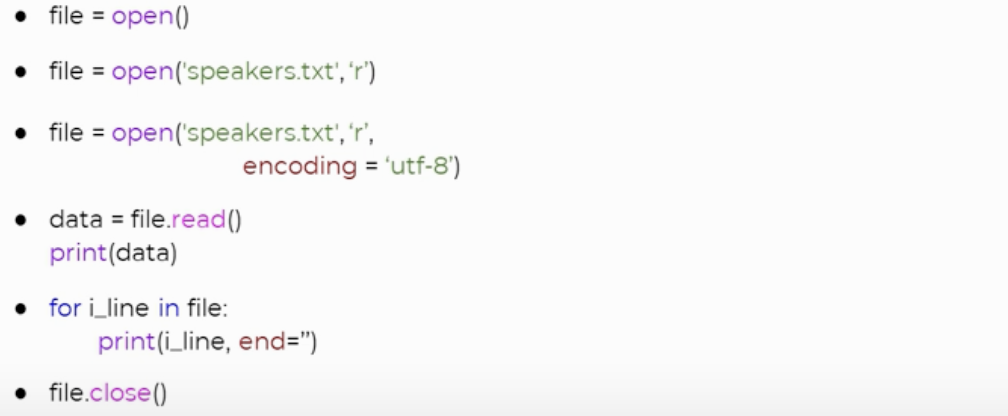
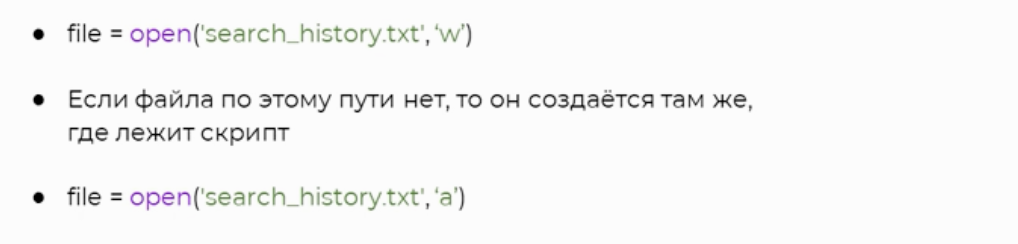
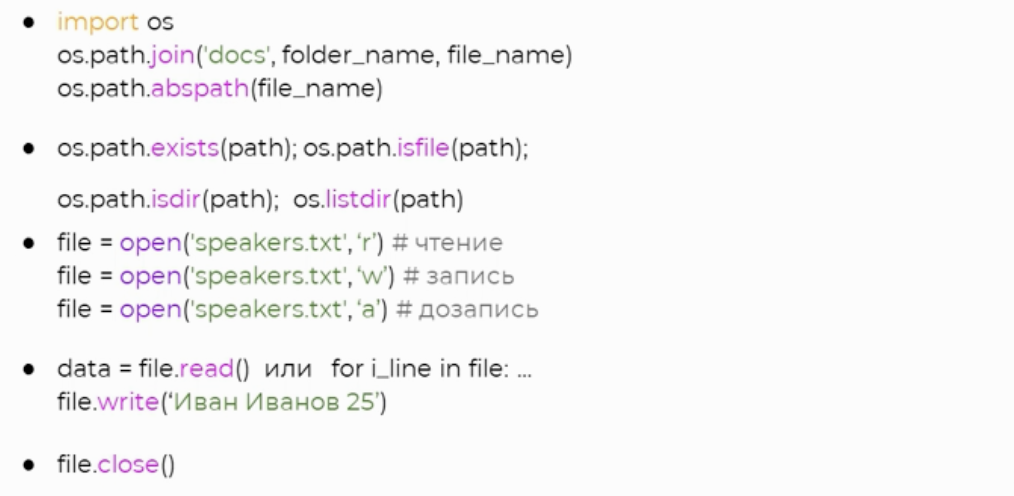
Classes
Providing Multiple Constructors in Your Python Classes - Real Python
Sometimes you need to write a Python class that provides multiple ways to construct objects.
https://realpython.com/python-multiple-constructors/
Python's Instance, Class, and Static Methods Demystified - Real Python
Let’s begin by writing a (Python 3) class that contains simple examples for all three method types: NOTE: For Python 2 users: The @staticmethod and @classmethod decorators are available as of Python 2.
https://realpython.com/instance-class-and-static-methods-demystified/#class-methods
Принципы ООП
-
Основные принципы ООП

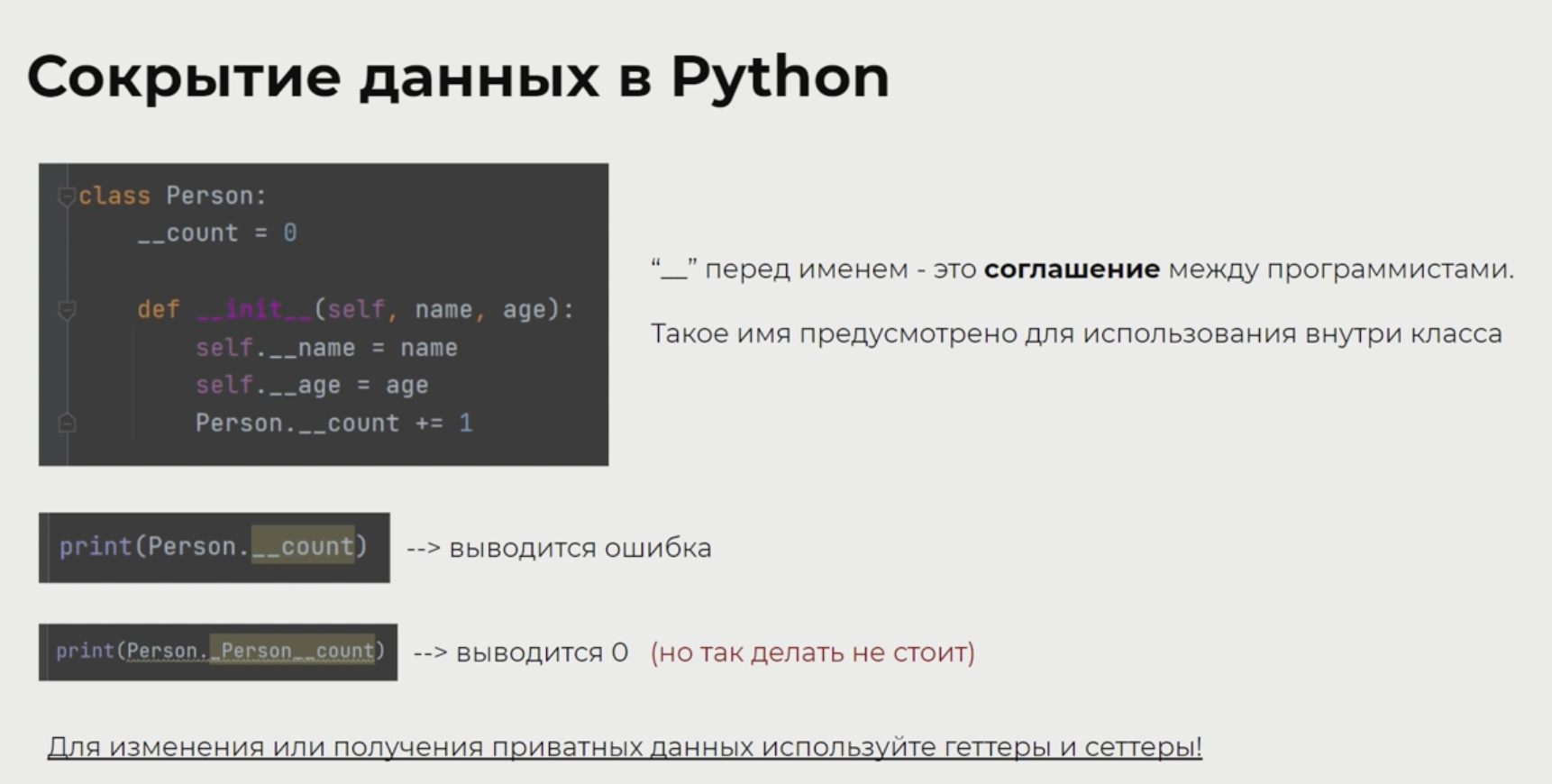
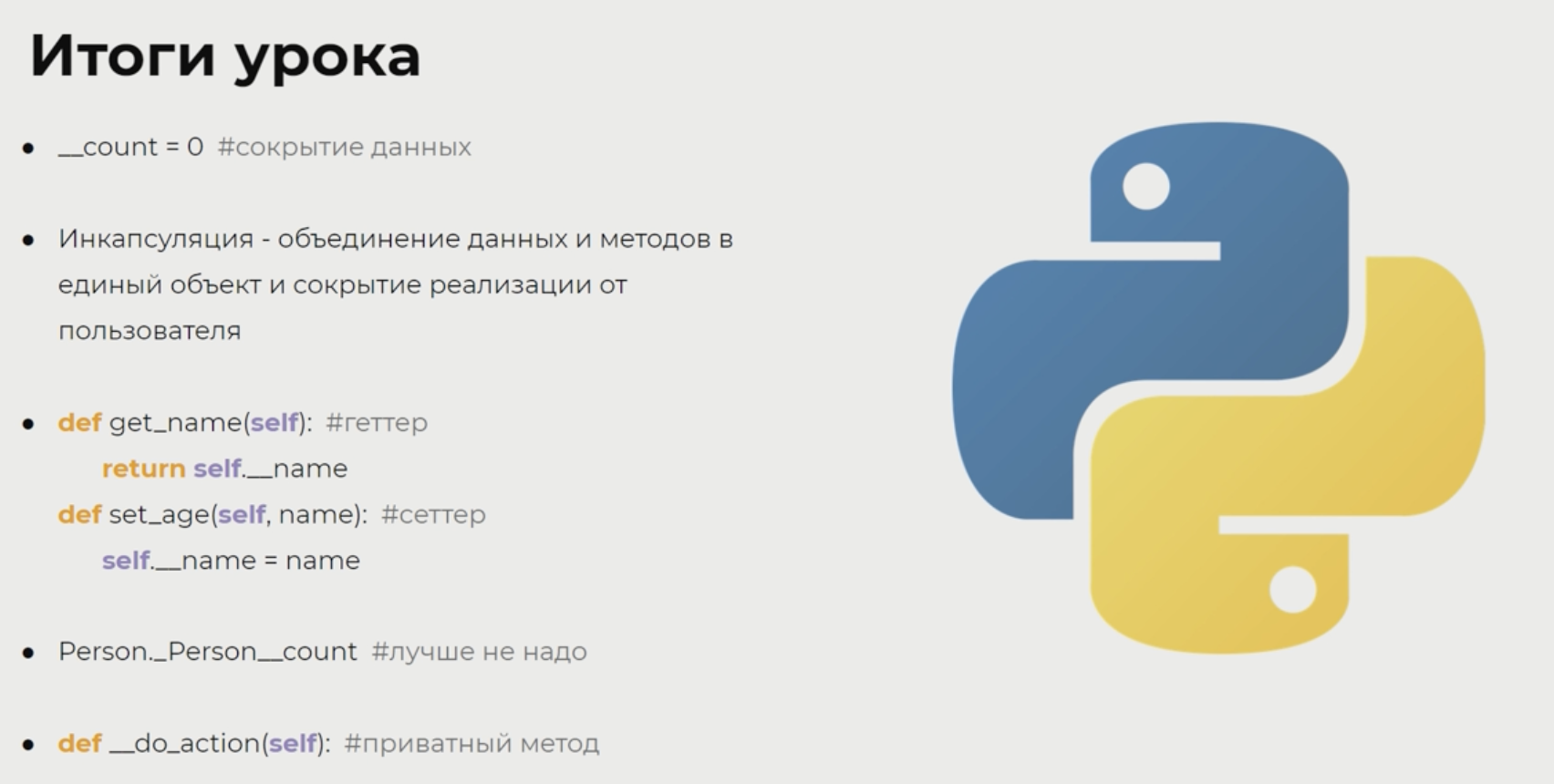
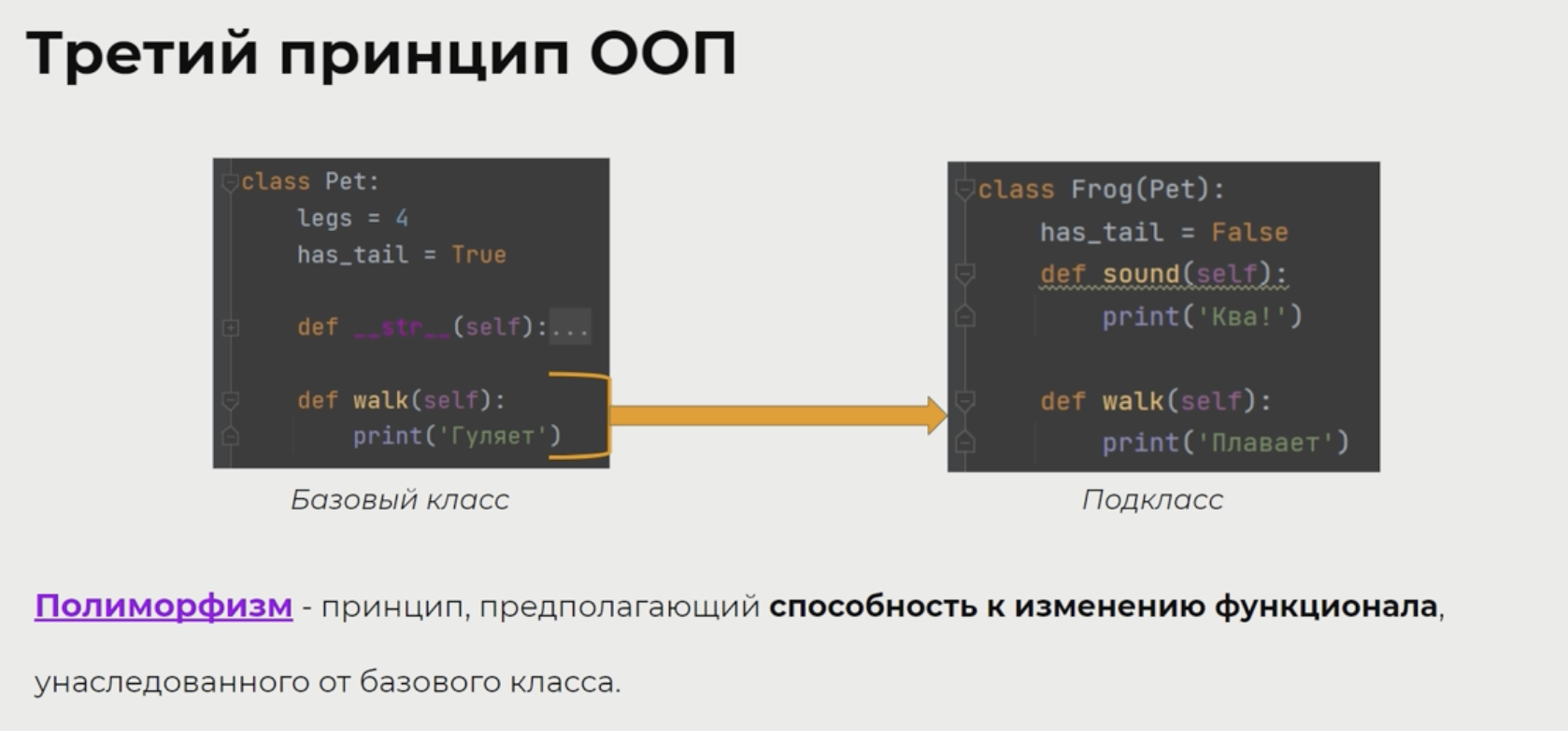
MRO (Method Resolution Order)
Введение в множественное наследование и super()
Введение в множественное наследование и super() для Python-разработчиков.
https://pythonist.ru/vvedenie-v-mnozhestvennoe-nasledovanie-i-super/
-
Проблема алмаза
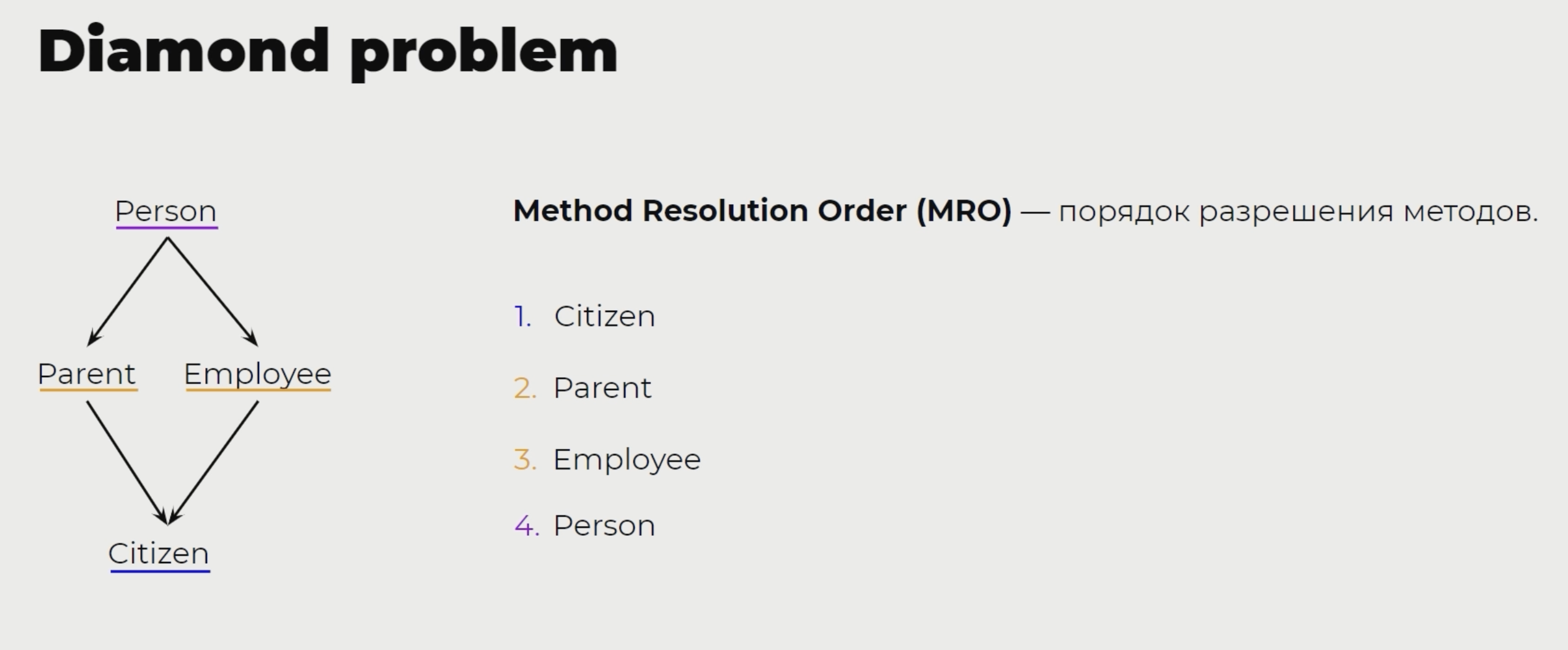
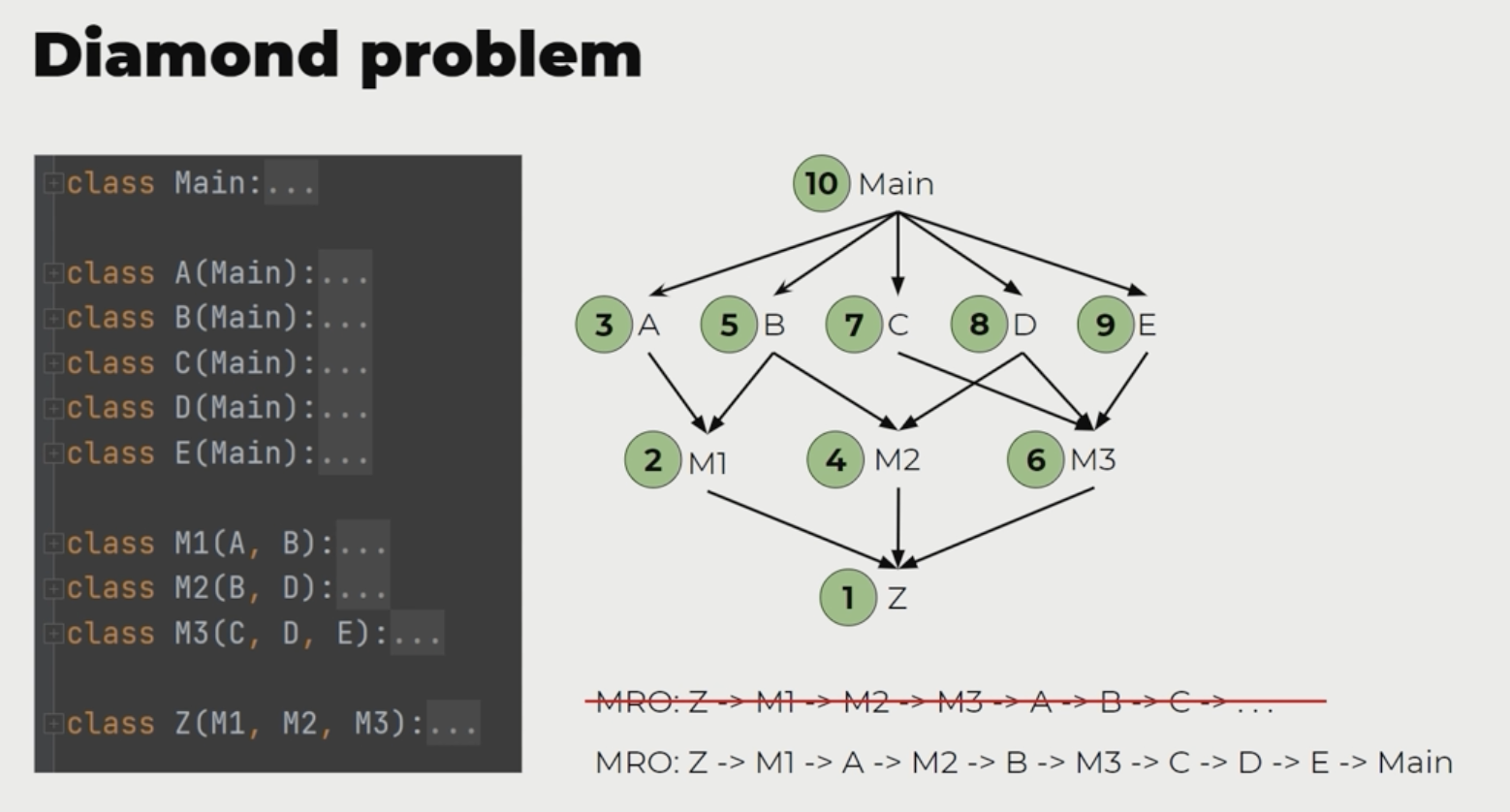
Decorators
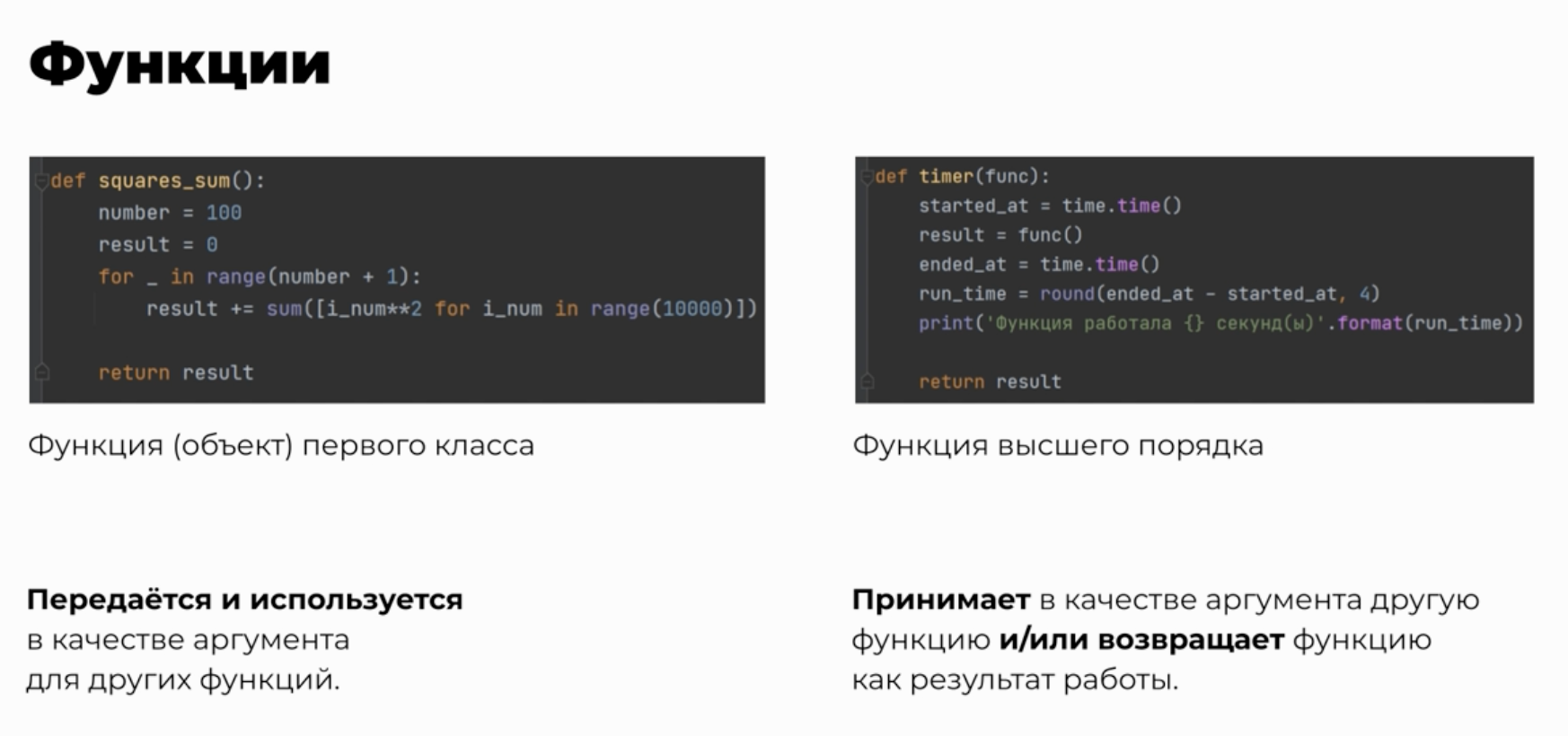 Функция первого класса / Функция высшего порядка
Функция первого класса / Функция высшего порядка
Путь к пониманию декораторов в Python
Abstract Base Class (ABC), abstract method
from abc import ABC, abstractmethod
class Figure(ABC):
...
@abstractmethod
def move(self):
...Context Manager
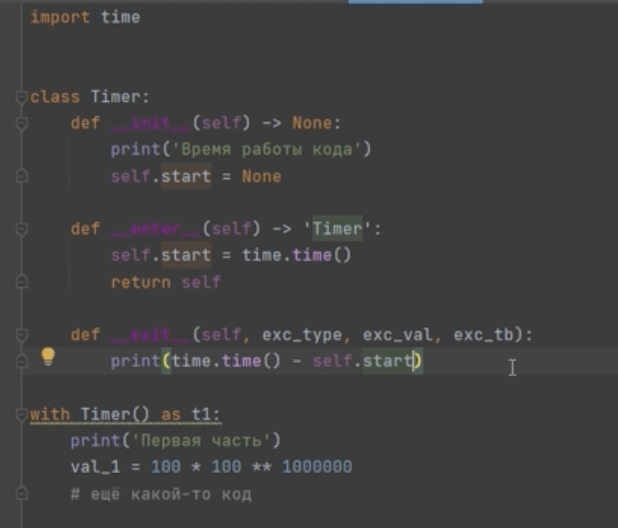
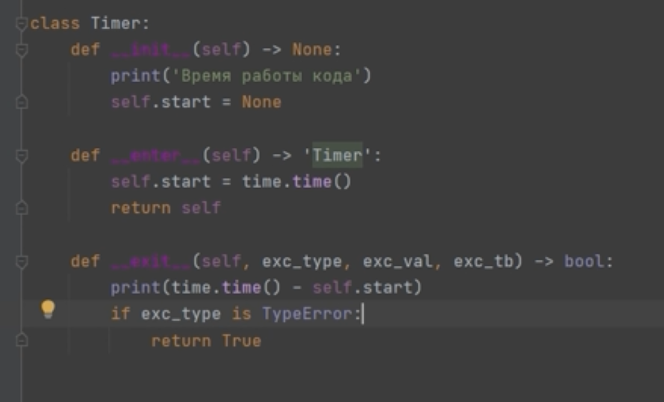 Exception handling in exit
Exception handling in exit
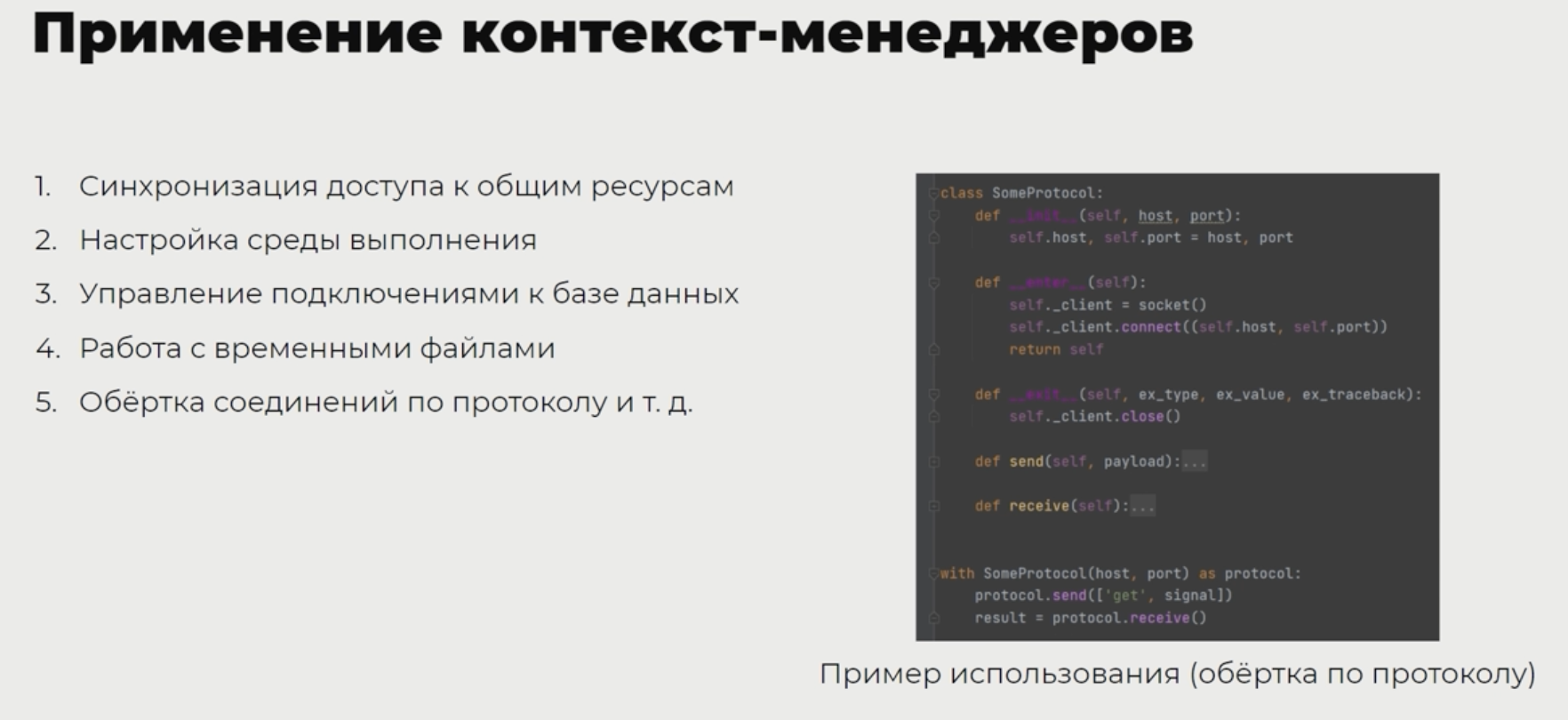
Setter / getter
https://realpython.com/python-getter-setter/
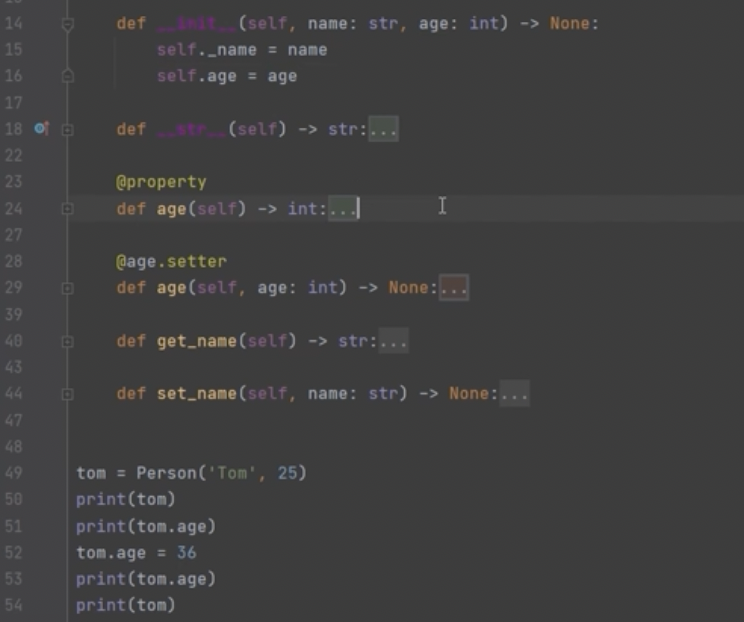
@classmethod / @staticmethod
static method – without self as parameter – deprecated, use class method insted class method – with cls as first parameter
@contextmanager
Функция как менеджер контекста
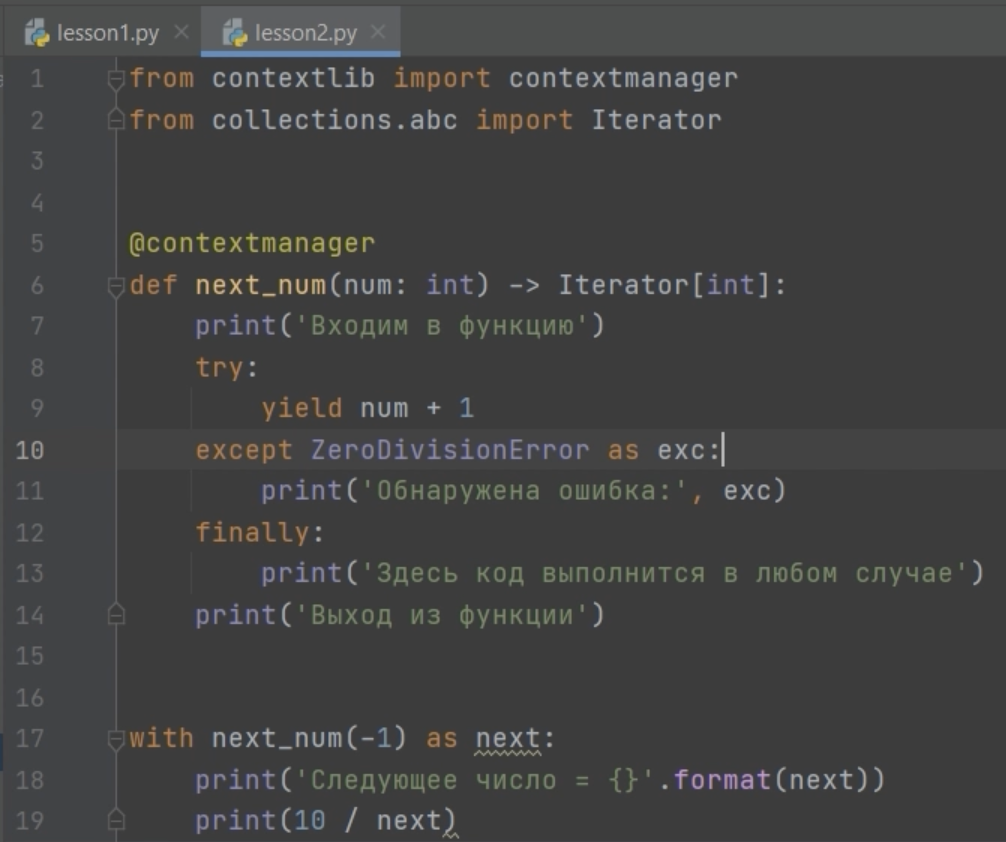
Декоратор с параметром
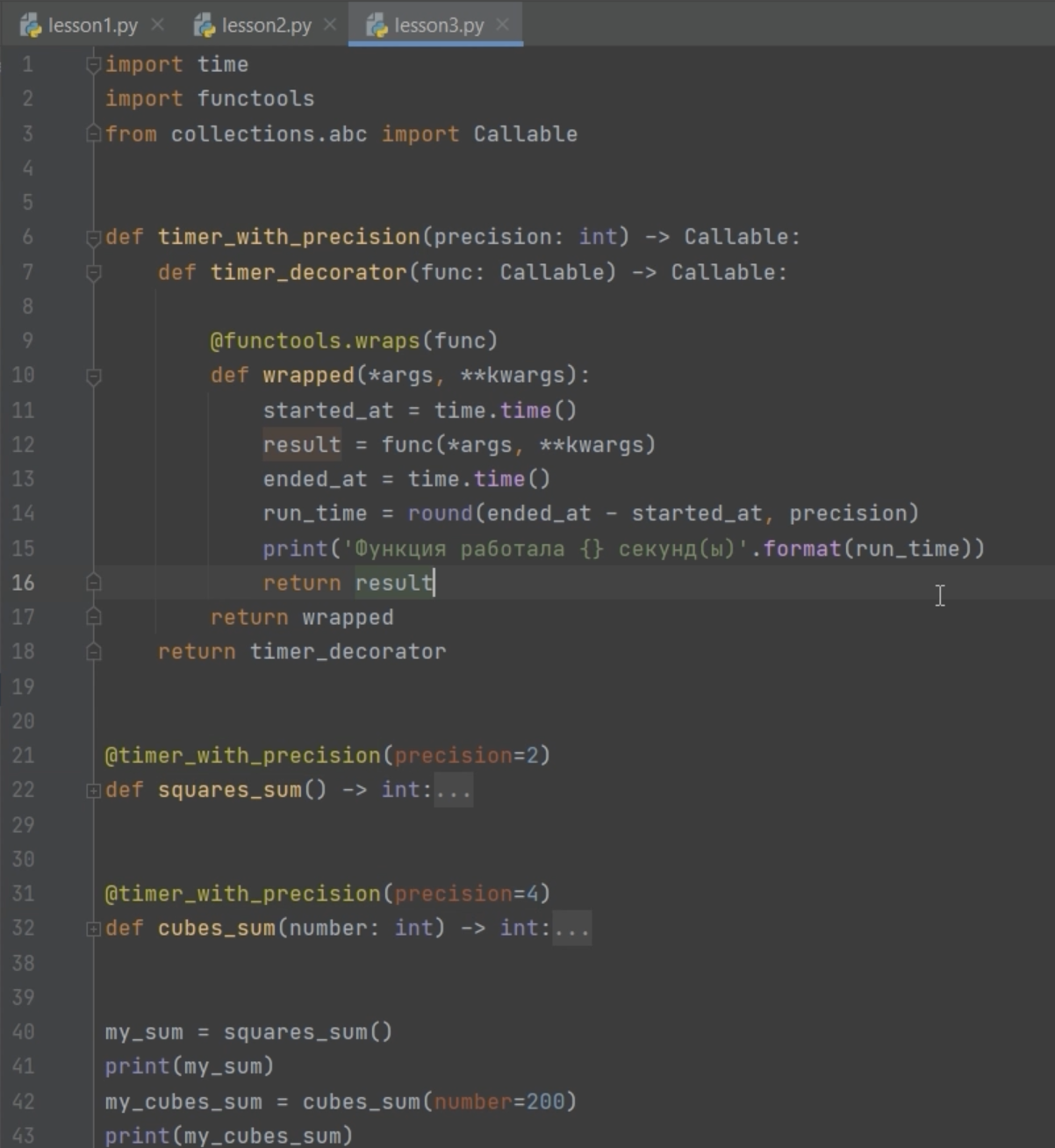
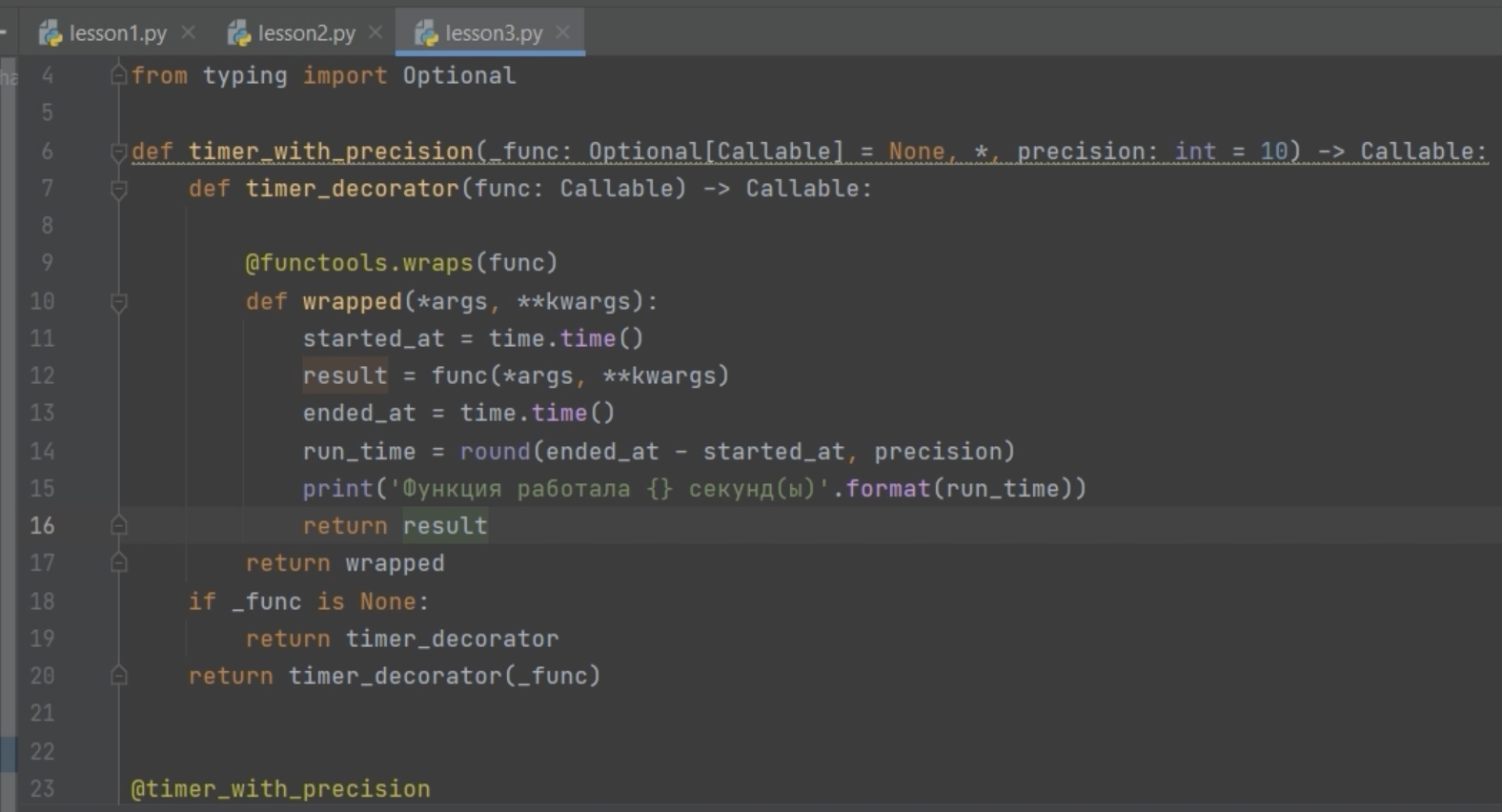
Понимаем декораторы в Python'e, шаг за шагом. Шаг 2
И снова доброго времени суток всем читателям!
https://habr.com/ru/post/141501/
Тут есть про декорирование декораторов
Декорирование класса
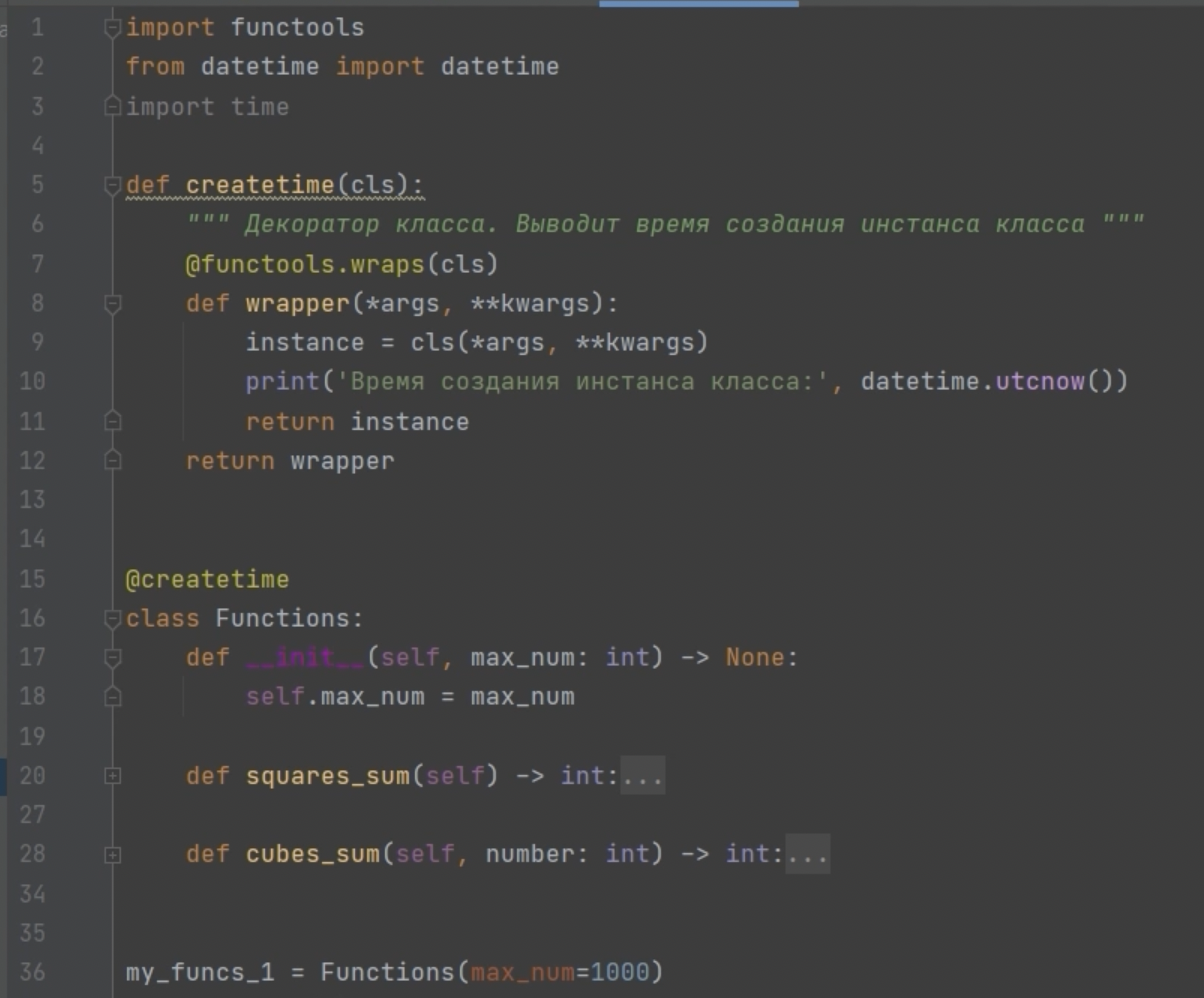
Декорирование всех методов класса
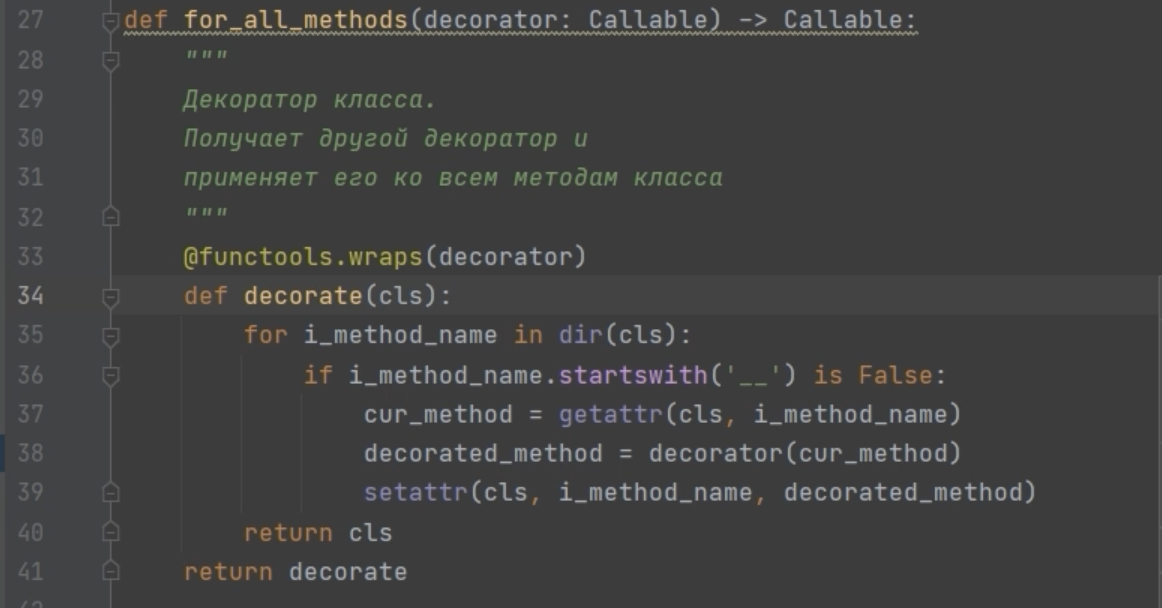
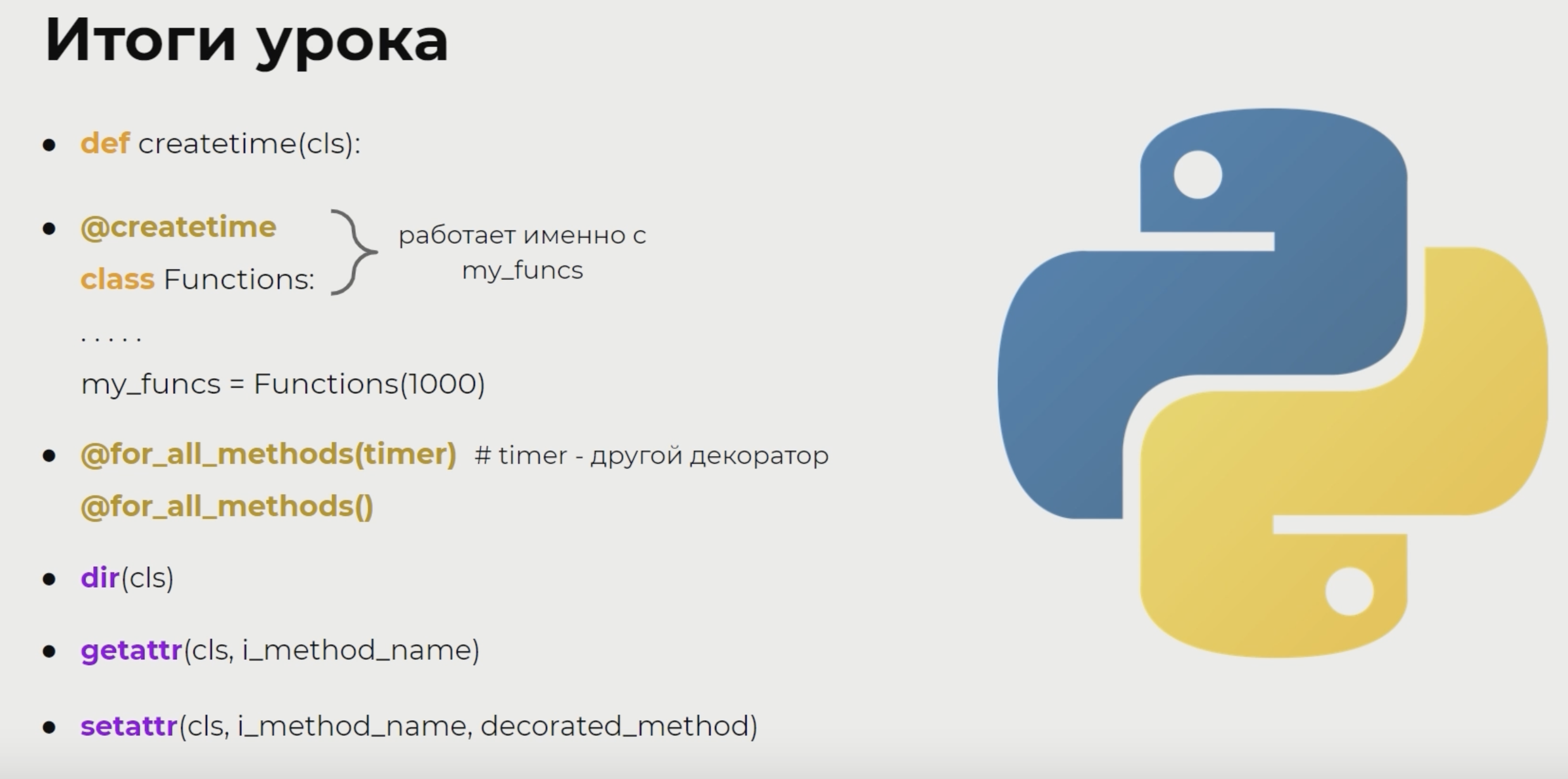
Класс как декоратор
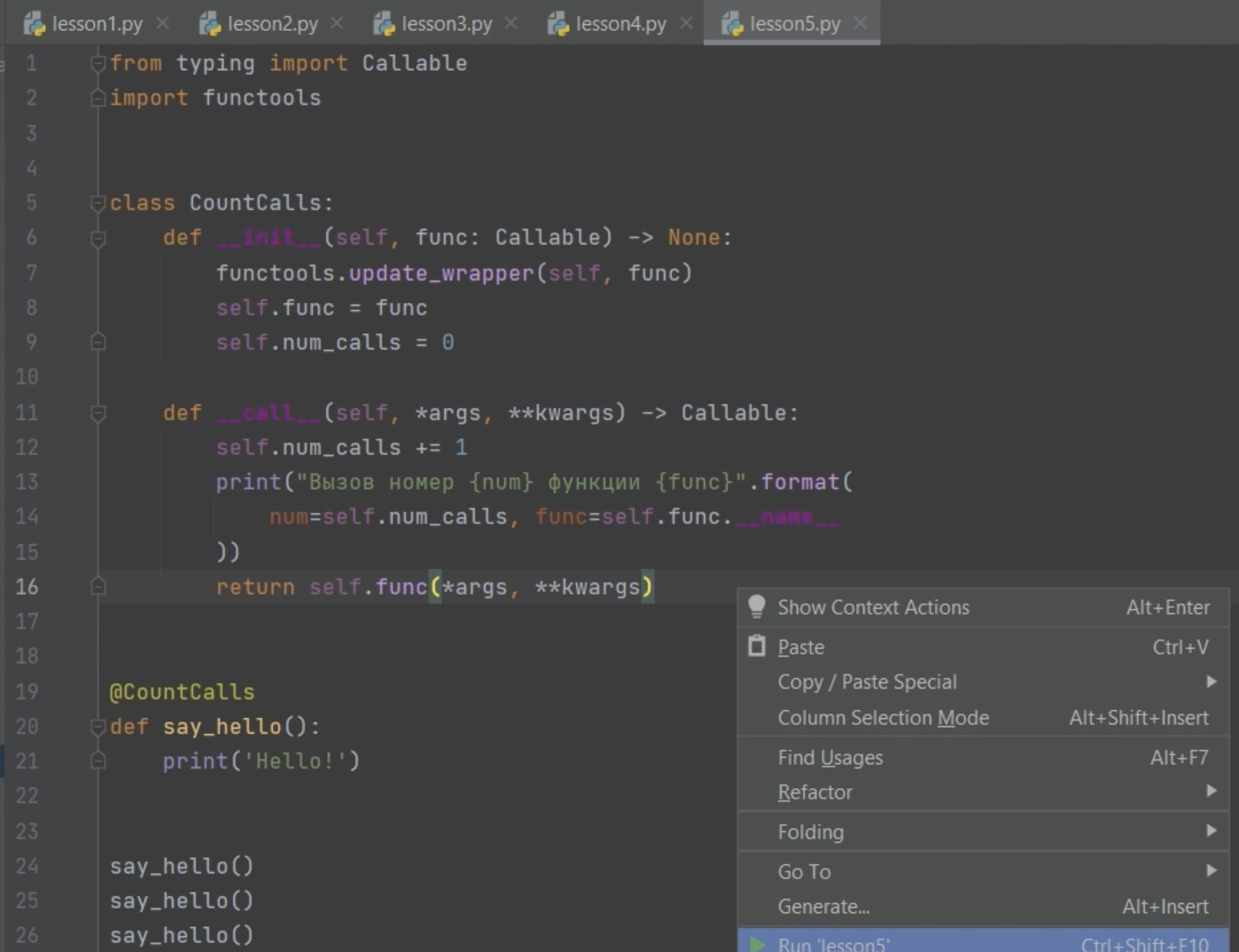
Пространство имён и области видимости (17.2 )
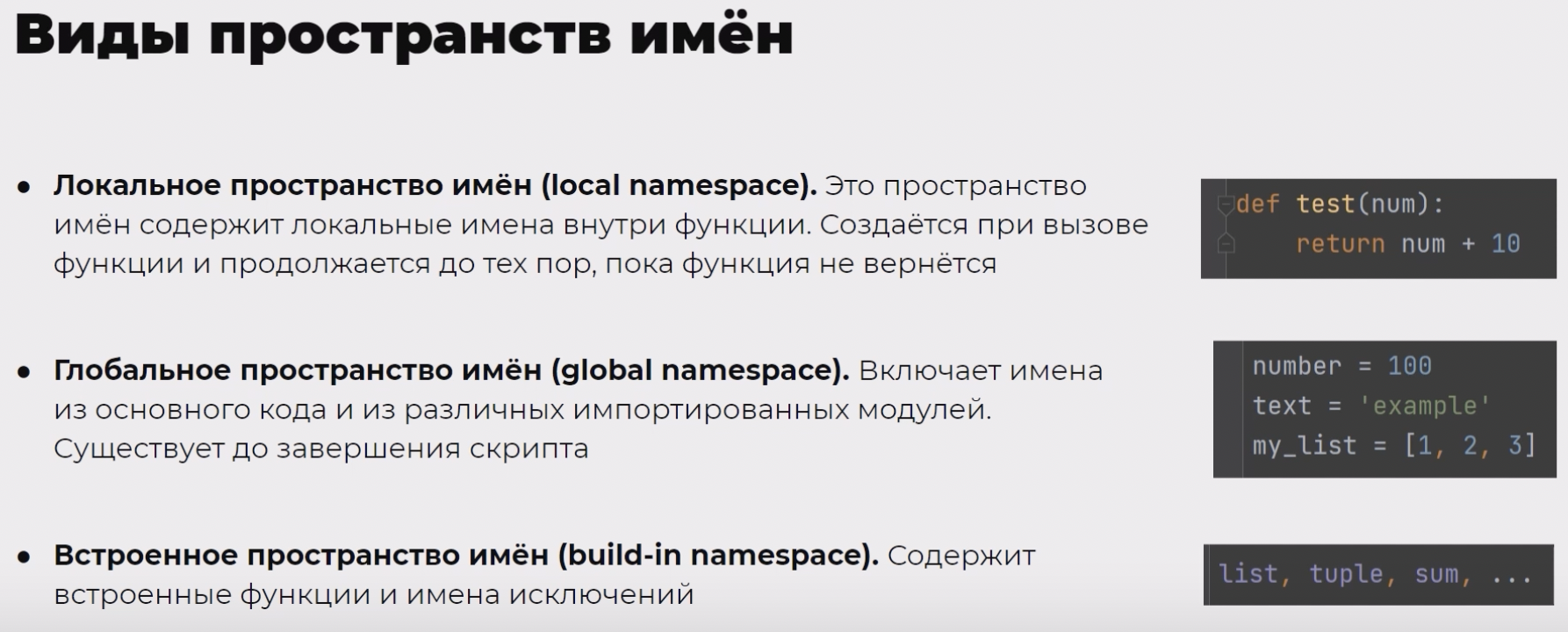
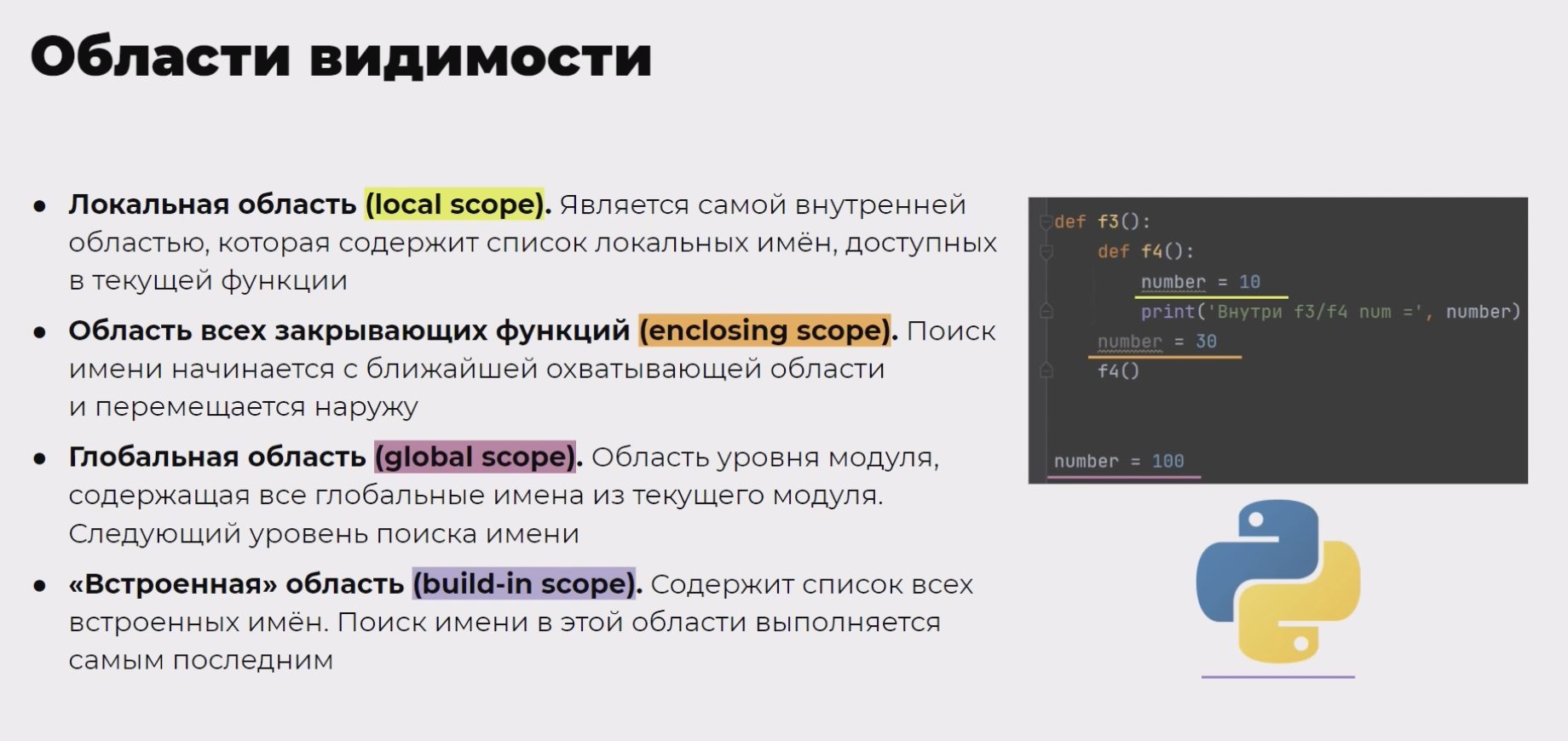
Функциональное программирование
Python и функциональное программирование
Функциональное программирование - это одна из парадигм программирования.
https://pythonchik.ru/osnovy/funkcionalnoe-programmirovanie-v-python
Функциональное программирование в Python. Генераторы, как питонячий декларативный стиль
Общее введение ФП Введение в ФП Основные принципы ФП Основные термины Встроенное ФП поведение в Python Библиотека Xoltar Toolkit Библиотека returns Литература Генераторы Введение в итераторы Введение в генераторы Генераторы vs итераторы Генераторы как пайплайн Концепт yield from Маршрутизация данных на генераторах (мультиплексирование, броадкастинг) Пример трейсинга генератора Стандартные инструменты генераторы Литература Итоги Говоря о Python, обычно используется процедурный и ООП стиль программирования, однако это не значит, что другие стили невозможны.
https://habr.com/ru/post/517438/
itertools
https://all-python.ru/osnovy/itertools.html#kombinatsiya-znachenij https://proglib.io/p/iteriruemsya-pravilno-20-priemov-ispolzovaniya-v-python-modulya-itertools-2020-01-03
-
Размещение с повторениями
Размещение с повторениями (выборка с возвращением) – это комбинаторное размещение объектов, в котором каждый объект может участвовать в размещении несколько раз. Например, есть пин-код из четырех цифр. На каждой позиции стоит цифра от
0до9. Позиции не зависят друг от друга. Переберем все возможные коды:digits = range(10) pincode_vars = itertools.product(digits, repeat=4) for var in pincode_vars: print(var) # (0, 0, 0, 0) # (0, 0, 0, 1) # (0, 0, 0, 2) # ... # (9, 9, 9, 8) # (9, 9, 9, 9)
📂 Python | Последнее изменение: 02.12.2024 23:00